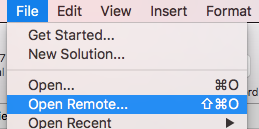Opener file no longer works after upgrade to FileMaker 16
Due to FileMaker version 16’s new warnings about connecting to servers without SSL, after upgrading, some opener files simply don’t open files from FileMaker Server over the network like they did under previous versions of FileMaker Pro or FileMaker Advanced.
The symptom: Many users use “opener” files, local files saved on their hard drives, to open FileMaker databases over the network. Today I had some users report that on machines upgraded to FileMaker 16, these openers no longer worked. No error message came up, the main files just didn’t open from the server.
The fix: 1.) On each machine where the opener file no longer works, open FileMaker Pro and select “Open Remote…” from the file menu.
2). Then, in the “Launch Center” box that appears, click on your FileMaker Server’s name in the left-hand list. Do you get a dialog box that says, “The connection to [server name or address] is not encrypted” like below? If so, check the check box that says “Always permit connection to this host” and click “Connect”.
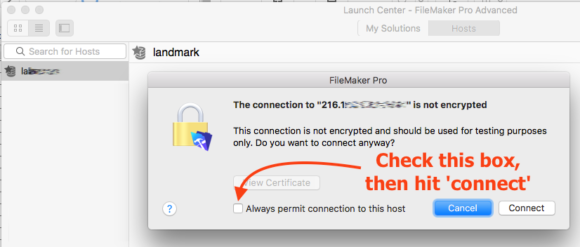
(Note: if your server doesn’t appear in the left hand column of the Launch Center, you may have a networking problem. That’s beyond the scope of this post.
3.) That’s it! Close the Launch Center dialog and try re-opening your opener file. If this issue was causing your problem, it should be fixed now.
The reason: FileMaker version 16 added the ability to connect to FileMaker Server using what’s called “SSL encryption” on connections, which prevent people from being able to eavesdrop on your data in transit between your computer and FileMaker Server. It’s a good idea, and is the direction the entire world is moving in. However, it requires both FileMaker Server v16 and FileMaker Pro or FileMaker Advanced v16. You can still connect to older versions of FileMaker Server from FileMaker 16 on your computer, but as encrypted connections are now recommended, it brings up the above dialog box as a warning (and, one would suspect, a subtle nudge to shell out for the latest Server version.)
Unfortunately, it only gives the warning when you manually open server files directly through the “Open Remote…” dialog box. Under some circumstances, opener files, which open server files without going through this dialog box, don’t show the message. But since you have not told FileMaker 16 that it’s ok to use databases from this server even though the connection isn’t encrypted, as a security measure, it refuses to open them.
It’s not the best implementation, and the lack of a warning in some circumstances gave some of my users agita as they thought FileMaker 16 broke their system. But ultimately this change will be for the best. This is the direction things are moving in, and for good reason. Most big websites require encrypted connections nowadays (you might have noticed a little lock icon or ‘https://’ instead of ‘http://’ in front of web addresses for Google or Facebook in your browser window.) Someday all networking will be encrypted, and we’ll probably enjoy weeks or even months of data security, before some hacker cracks it and we have to start again from scratch with a new security scheme.