Capturing a FileMaker screenshot in Preview Mode with a scripted “Copy []” command
This hidden feature of FileMaker has been documented elsewhere, but there’s a little quirk that isn’t always mentioned. You can capture a screenshot of your current layout in FileMaker by going into Preview mode, and selecting “Copy” from the “Edit” menu. This places a screenshot of the Preview on the clipboard.
However, if you script this, there’s a slight glitch. If you use the “Copy []” script step while in Preview mode, it may not work, and the Script Debugger may return a “Error 3 – command not available” error.
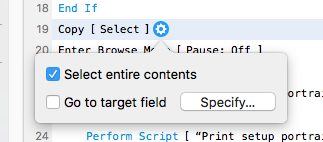
You need to specify “Select entire contents” from the little gear popup in the Copy step, so the Script Workspace shows “Copy [ Select ]” for the step, as shown at right.
This will then correctly copy the screen image to the clipboard while in preview mode.
