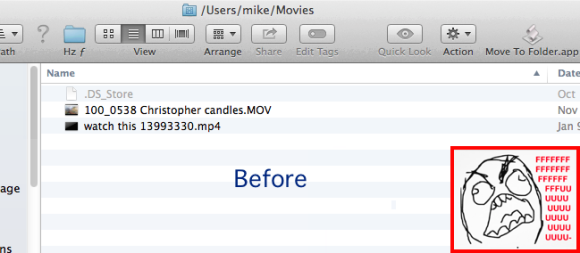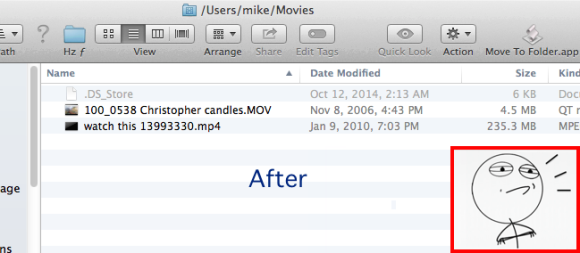How to stop the OS X Finder from opening windows with the Name column too wide.
Often in recent versions of OS X, new Finder windows open with the Name column, the first column on the left, much too wide, pushing the other columns past the right edge of the window. I found a solution that seems to fix this.
1.) Open a new finder window
2.) If All the columns aren’t visible, drag the lower right corner of the window to the right until they are.
3.) Resize the first column to be narrower.
4.) Close the window immediatey.
5.) Open another new finder window. Is this finder window too wide?
-if yes:
a.) drag the lower right corrner to the left to make the window the width you want.
b.) close the window immediately.
c.) open a new finder window again.
-if no:
a.) you don’t need to do anything else.
This seems to have permanently fixed the problem for me.